nginx配置Laravel项目
配置Laravel项目可以用Apache,Homestead,也可以用nginx。\ue415
1.下载nginx
先去http://nginx.org/en/download.html下载nginx,下载对应系统的nginx,然后解压在一个盘符里,我的是E盘,所以对应的路径就是E:\nginx-1.13.6
2.用记事本打开E:\nginx-1.13.6\conf\nginx.conf配置文件,找到以下区域,进行修改
1 | location / { |
3.命令行启动php以及nginx(具体根据自己的php和nginx的路径)
php => D:\phpStudy\php\php-7.0.12-nts\php-cgi.exe -b 127.0.0.1:9000 -c D:\phpStudy\php\php-7.0.12-nts\php.ini(-b -> 启动的端口 -c -> 指定php.ini文件)
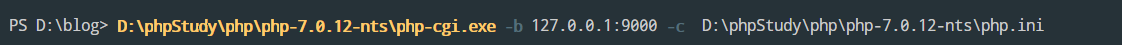
nginx => E:\nginx-1.13.6\nginx.exe -p E:\nginx-1.13.6(-p -> 指定nginx安装目录)
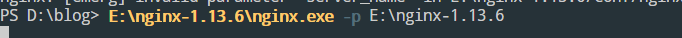
4.浏览器输入localhost
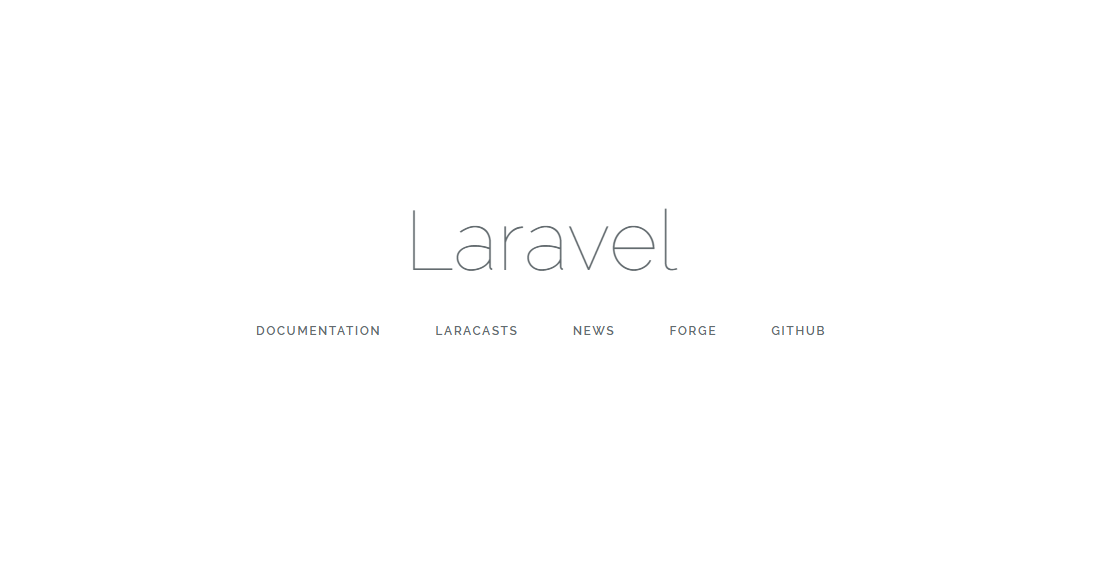
PS => 有时候出现编码错误,在server里面添加charset utf-8;